Many users have asked us to allow them to save customized screens. Done. The save feature works such that it remembers all the parameters you’ve entered, but the date – so you can use it in the future again.

How to use save custom screen:
- Use the scanners to screen the trades to fit your style and press the save button:
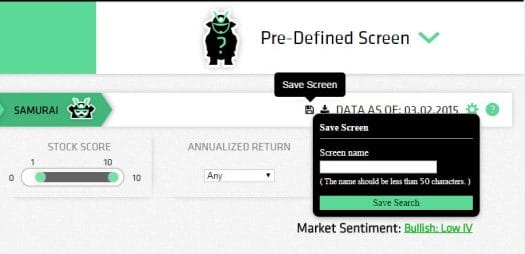
- Name the screen (max 50 characters). You can save up to 10 scans per strategy.
- To load the scanner just press the load button and then choose the button for the right scanner.
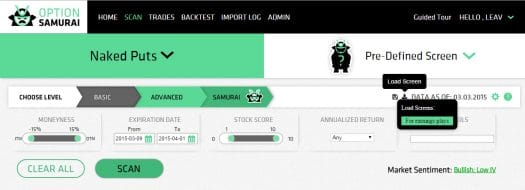
- (The scanner doesn’t save expiration date so you can use those custom scans after expiration).
Try OptionSamurai for free:
- sign up for a free trial.


