
May is upon us, and we are happy to announce the new version of Samurai, where we’ve added more features based on your feedback.
This version includes:
- Re-order columns in the scanner
- Added data columns in Trade-Log including: ROI, Annualized ROI, Percent of max profit, and more.
- Bug fixes and UI improvements
Reorder columns in the scanner
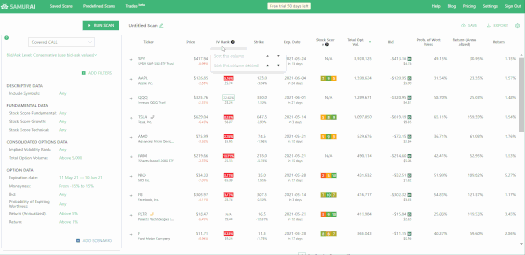
When entering the scanner’s edit mode or when composing a new scan, you will notice a small gear icon on the top right of the window. This will open the column-order dialog and will allow you to reorder the table’s columns. Click ‘Save’ for easy access in the future. This is very useful for creating scans that fit your workflow: For example, you can create a scan for mobile-view with few columns and a desktop view with all the information.
New data columns for Trade log
The trade log is the newest model in the Samurai platform. It allows you to track open trades and learn from past trades. We’ve added more information that will help you accomplish your goals. Here is some more information about the main data points added:
- ROI – The return of the trade so far (profit/loss divided by the invested amount (like margin)
- Annualised ROI – The return of the trade, annualized – This is a standardization that takes into account how many days the trade was open.
- Percent of max profit – If the trade has max profit – This will tell you how much of the original profit is already collected. For example, if this column shows 80% – it means that the current trade has already collected 80% of the maximum profit available for the trade.
- Added more columns such as: stock last price, invested amount, extrinsic value, days in trade, and more to make it easier to customize your trade log.
Bug fixes and UI improvements
We are continuing to improve our product and the features we’ve already deployed. We’ve fixed the Sectors bug, improved the max profit filters, and more.
The version is live now. Log in and try it now.


I am still muddling around on your site so this question may be redundant. Is there a way to use my own watchlist of stocks. I have a somewhat reliable filter that can reduce the NYSE and NASDAQ to 300-400 for further study.
Hey James,
Yes – you can. see this article: https://samurai.froged.help/docs/en/90856237-universes
Please feel free to contact me in the chat or email for any other questions.