Option Samurai is designed to help you find trade ideas quickly. After using our predefined scanners to find ideas quickly, we display all the trades in a table so you can compare the trades easily.
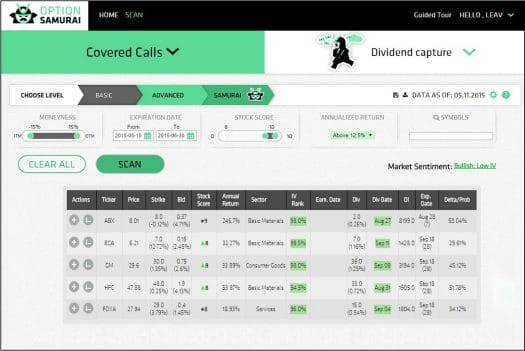
Although Option Samurai looks simple – it is very powerful. After finding the results hovering or pressing the actions buttons allow you to access advance features to further analyse or trade the idea.
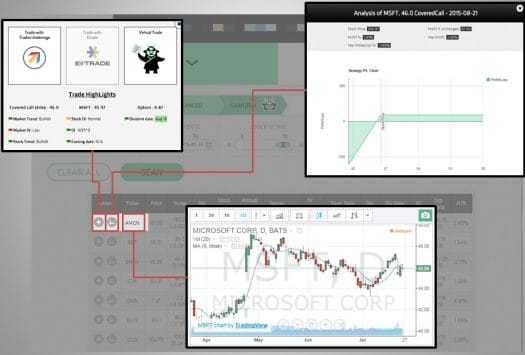
Trade
Pressing the plus icon allows you to see the trade checklist before sending the trade to the brokers. The checklist indicates with red or green flag if the attribute is positive or negative for that strategy. For example: High IV will have a green flag for income strategies (covered call naked put) and red flags for debit strategies (long calls for example).

Read more about the trade highlight here.
Analyse
Pressing the chart icon on the line will open and analysis pop up that allows you to see the profit and loss chart for this strategy.
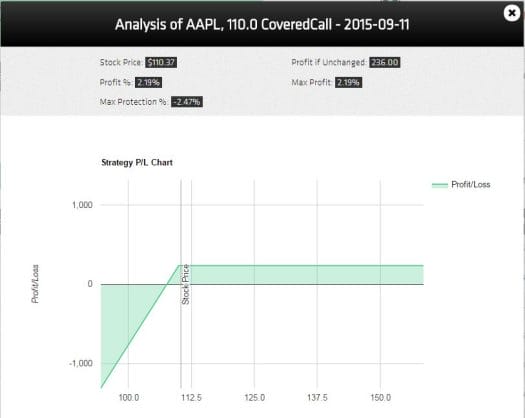
Chart
Hovering above the ticker will open a chart that will allow you to see past price movements for the stock. You can customize the time period and indicators from the menu in the pop-up.

Expand
We group all available results by ticker. This is done so not to clutter the results table with too many un-needed trades. If you found a good trade and want to customize it a bit – you can press the line and “expand” the results to include more trades for the same symbol.

read more about it here.

