This quick start guide is design to help you start gaining value from Option Samurai scanner as quick as possible. We start by showing the key features and at the end we have links to more advanced topics. We suggest you read and understand those topics as they will make you a better trader. Feel free to contact us if you have questions.
First Scan
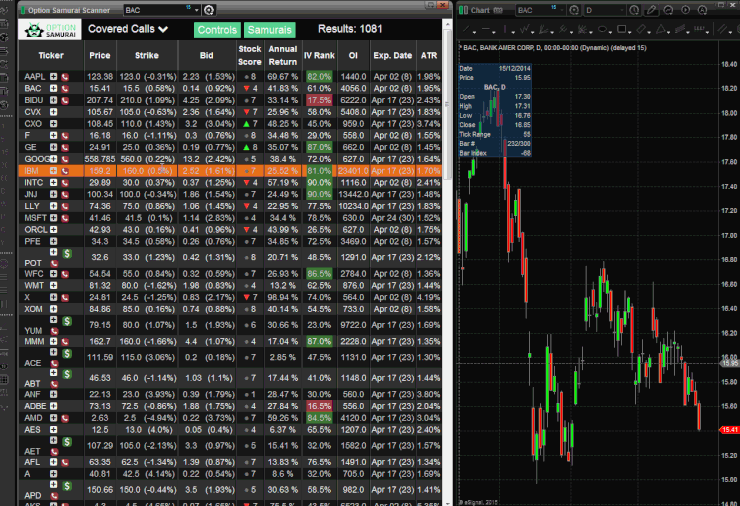 When opening the app for the first time, it displays all the trades available. To start filtering the results, Open the “Controls” and adjust the criteria. Hovering above a scanner will display an explanation about that scanner.
When opening the app for the first time, it displays all the trades available. To start filtering the results, Open the “Controls” and adjust the criteria. Hovering above a scanner will display an explanation about that scanner.
Notice that you can filter from the drop down or from the custom controls tab and have open fields.
When done choosing the values press ‘scan’ .
Samurais
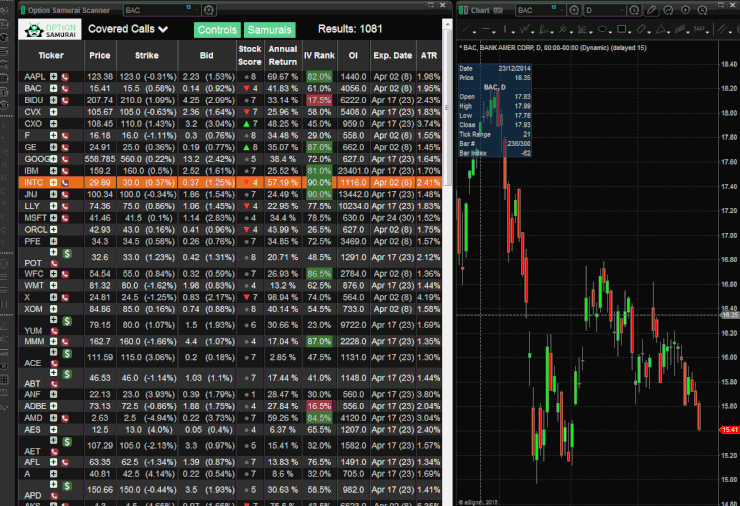 To start immediately, press the ‘Samurais’ button and choose a samurai. hover above a samurai to see explanation.
To start immediately, press the ‘Samurais’ button and choose a samurai. hover above a samurai to see explanation.
Connectivity
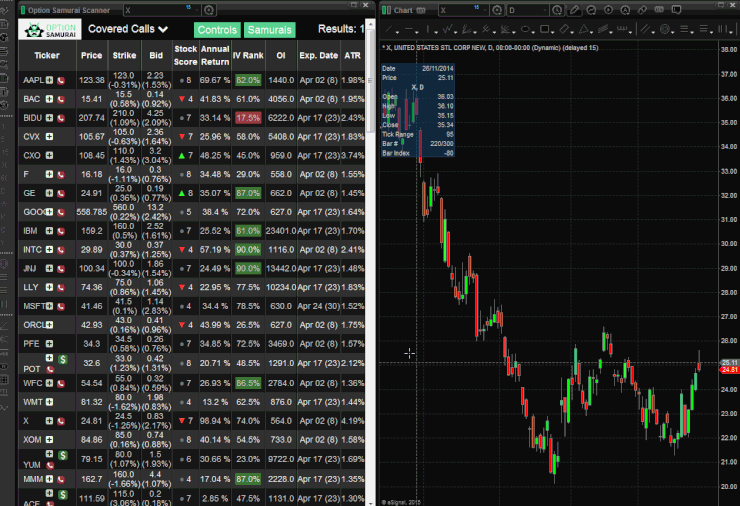
Clicking on a ticker symbol on the scanner will automatically change the data across the platform and will synchronize all data to the selected ticker.
Tooltip
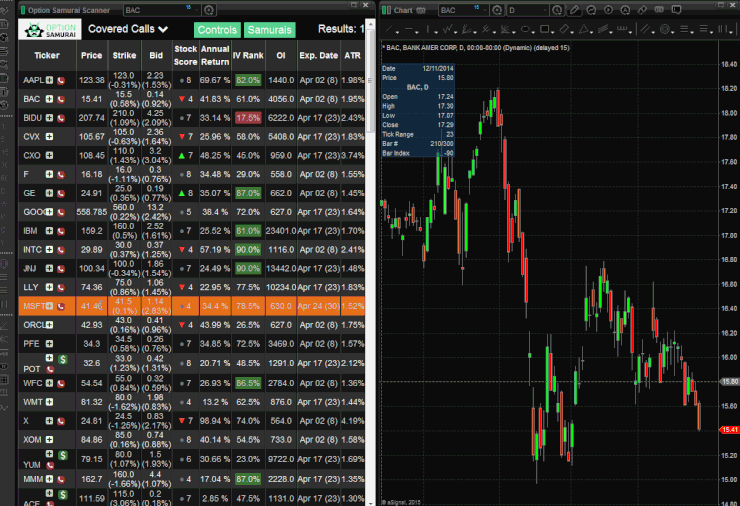
Hovering above the ticker will show corp. action data on that ticker: dividend and earning dates. The dollar and phone icons will alert you to the fact that there are corp. actions for that stock.
Implied volatility
Implied volatility is one of the most important concepts for options traders. It is a “plug number” used to make the black-scholes formula “correct”. When using this value, the theoretical price of the B&S formula will be identical to the real market price.
We use IV percentile ranking in order to provide the trader with an understanding if the IV is low or high. If the IV is low, it is better to look for strategies that will profit from rise in IV (like buying options) and if it is high it is better to look for strategies that will profit from falling IV.
Here is an example of the IV Percentile edge:


