
August version is already deployed and ready for you to use it. In this version, we’ve improved the workflow by sending trades directly to your broker and creating an automatic universe for trade log tickers. We also improved our website and blog design.
This version includes:
- Send to broker: You can now send trades directly from SamurAI to your broker. This saves you time and makes it easier to trade.
- Automatic universe from Trade log: Watchlist of tickers already in your trade log.
- New site design.
- bug fixes and general improvements
Send to Broker
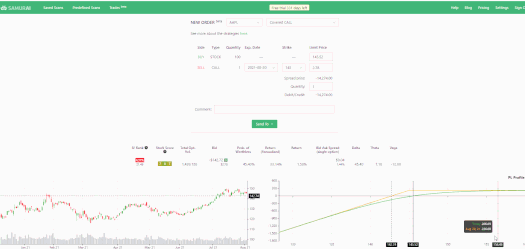
We’ve added broker integration that allows you to send a trade directly from the Trade order form window. This allows you easily send trades you find in Samurai to your broker. Read more about how to use it in our Knowledge base article here: https://samurai.froged.help/docs/en/52874027-send-trade-to-broker
Automatic Universe from Trade Log
The new automatic universe serves as a watchlist that integrates the trade log with the scanner. When you add this to your scan, the scanner will look only for trades on tickers you hold in your open or closed trades in your trade log. Some use-cases:
- Find trades on stocks you are familiar with because you trade them in the past.
- Find rolling trades and adjustments for trades you hold.
- Create a repeatable process easily and save time when trading.
New Site Design
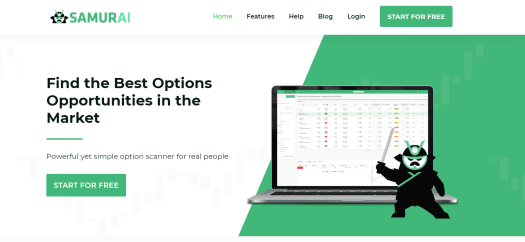
We have a new design for our homepage and blog. We also improved the infrastructure. This is the first step, and we will add more information and education articles in the future.
Bug fixes and improvements
We continued to improve the platform and fix bugs.
We continue to improve our platform. Feel free to reach out with ideas and feedback to improve the platform and help you better.
The version is live. Go to Option Samurai to use it now.

