We are happy to announce that we now allow our users to further screen the trade according to stock criteria, such as: Sector, moving averages (can be used to tell trend), market cap, PE, short ratio and more. More criteria are coming soon.
We have added a new way to make it none intrusive, and we add all of the options into one scanner where you ‘unfold’ it as you need. 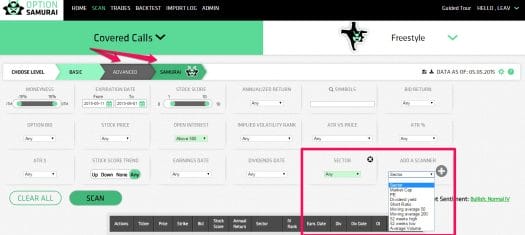
How to use the new scanners:
- Go to advanced or samurai level
- Choose the scanner you want
- Press the plus
- Scan.
- We store your preferences locally so next time the scanners you’ve added will be waiting for you.
- To delete a scanner simply press the ‘X’ in the top right corner.
What can you do with them?
Some suggestions:
- Search for bullish trades on profitable stocks only.
- Search for bearish trades for stocks that are under their moving average (the trend is bearish)
- Covered calls positions on stocks with high dividend yield
- look to buy calls or puts for companies near 52 week high or low and IV is lower than average.
We are adding more scanners soon!


